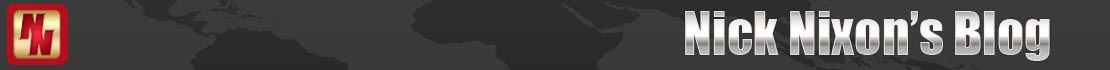No precaution can be relied upon to be 100% successful, but here are a few tips as to how you may reduce the risk of your computer becoming infected with ransomware etc. Of course, it is not essential that you adopt all of these, but the more that you do apply, the more you increase your chances of not becoming infected.
- Always update your operating system promptly. If you look carefully, you should find a setting that allows your system to update itself, automatically. Do set this to allow automatic updates.
- The same applies to all of your applications, plugins, extensions etc. However, not all of them will allow automatic updating and some will not even inform you of the availability of an
 update. Some will notify you via an on-screen pop-up, from others you may receive an emailed notification and others may notify you only when you use or access them.
update. Some will notify you via an on-screen pop-up, from others you may receive an emailed notification and others may notify you only when you use or access them. - Security updates. Be particularly diligent in applying security updates immediately.
- Download and install new browser add-ons, plugins, extensions etc. only when you are sure that they are provided by known and reputable providers.
- If you should receive any suspicious email and you are uncertain as to its authenticity, you should contact the named originator via its website or by telephone. NEVER, NEVER, NEVER click on any links in an email unless you are totally certain of their authenticity. If telephoning the supposed originator of an email, DO NOT use any contact phone numbers shown in the email.
- Do keep your anti-virus software fully to date. Never delay or postpone the installation of any updates. Again, set such updates to automatic if that facility is available. Also use an adware filter (perhaps more than one) and a pop-up blocker.
- Be wary of clicking on adverts for products or by companies that you do not know. If you see an advertisement that interests you, go to the advertiser’s website and see if the same offer is available on the website.
- Keep your programs and systems backed up at all times. Better still, create a mirror of your entire computer, including all programs, data, settings etc. from time to time. Store these backups on an external drive that is connected to your computer only at the time of, and to create the backups. Alternatively, use cloud storage. NEVER store them on the computer itself.
- If you prefer to back up your programs and files to the cloud, either individually or as part of a planned backup, use an online system such as BackBlaze (which I have used for many years and highly recommend). BackBlaze can itself initiate your backups, either manually or automatically and if using their backup service (as opposed to their B2 storage service) your files are encrypted on your computer by BackBlaze, before being uploaded to their servers.
- Finally, at all times BE AWARE! It is your responsibility, and yours alone, to keep up to date with what is happening on your computer. You always should practice what is called “safe clicking”. If you are unsure, verify before you click. Even the most careful computer users can become infected with malware, but by always being alert and aware of what is going on, you can dramatically reduce the risk of any infection.